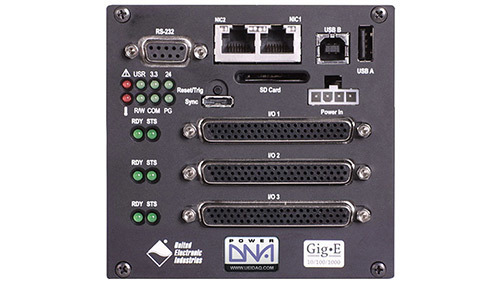This product has been covered by UEI’s 10-year availability guarantee. Please be advised that on March 31, 2023 the 10-year clock was started, and we cannot promise delivery of this product after March 31, 2033.
The PowerDNA® (Distributed Networked Automation) Cube is acompact, rugged, Ethernet based DAQ interface. Its flexibility allows you to configure one or more cubes to match the specific I/Orequirements of your application. The PowerDNA Cube is ideallysuited for a wide variety of industrial, aerospace and laboratory dataacquisition and control applications. The heart of every PowerDNA system is the Cube. The PPC9 Cubesare 4” x 4” x 6.6” (7 I/O slots) and are packed with power and flexibility. Each I/O Cube consists of two primary subsections: a CoreModule and I/O slots or layers.
The Core Module occupies the topportion of the Cube and providesthe PowerPC CPU, Ethernet Net-work Interface Controller (NIC), 9-36V DC Inputindicator lights, timing/trigger interface, configuration ports andinternal power supply. It controlsthe unit’s operations including theinterface with the host Controller(and other Cubes) and supervisingthe activity of the I/O Layers.
The remainder of the Cube is dedicated to I/O slots or layers. Theseslots are populated with the I/Omodules that are selected to match your process or test application. With over 60 different I/O boards available we’re sure to havejust what your application requires. We currently offer: Analog inputboards to measure voltage, current, strain gages, thermocouplesand more, Analog output boards with outputs to ±40V or ±50 mA,Digital I/O interfaces for logic and “real-world” signal levels, coun-ters and timers, quadrature encoder inputs, and Communicationsinterfaces for RS-232, RS-422/485 and the CAN bus.
The host communicates with the cube in one of three ways. The firstis simple, single point, programmed I/O. This mode is simple andis suitable for most systems where high speed or precise sampletiming is not required. The second is the ACB (Advanced CircularBuffer). In ACB mode data is written to and from buffers on the I/Oboards rather than directly to the Ethernet port. ACB mode is preferred for high speed acquisition/control or where precise timing isrequired as the buffers are large enough to assure data is not lostdue to Ethernet timing latencies. The third mode is DMAP. In DMAPmode cubes use our patented DAQBIOS Ethernet protocol to assure deterministic real-time performance and achieve submillisecond response times across morethan 1000 I/O (analog and/ordigital) points.